Here is how to quickly add multiple Windows NT6/10 (Vista, 7, 8, 10, Server 2008/2012 etc.) sources and Ubuntu with persistence space to a USB disk.
1) If using the program for first time on this USB disk, select the auto-format option. Use FAT32 if you’d need to boot in UEFI mode.
2) Select the first NT6 source, it is expected as in ISO image file, here is an example with Windows 7 x64:
3) (Optional) In advanced options you could change folder and boot menu name, make Q-Dir File Explorer launch before start of Setup and add a folder with custom boot critical drivers to be loaded. The latter could be useful to load custom USB 3.0 drivers or SATA/AHCI/RAID ones.
For non-boot critical drivers, such as Wireless/WLan, LAN, Video or Sound drivers, a good idea is to use SAD (Stand Alone Driverpack utility), a proven and reliable solution from the DriverPacks team. More details about these options can be found in the FAQs.
4) (Optional) Add Ubuntu 14.04 Desktop with its own persistence space:
5) Press GO to start the process:
6) If the auto format option was selected, please do read carefully which disk is going to be reformatted, all data is going to be wiped out, the click OK on both dialogue boxes:
7) You can watch detailed progress of what is happening by selecting the Show Log option:
In a few minutes you will see Job Done message, the first two source have been transferred:
8) Now lets add another NT6 source, it would be Windows 8 Enterprise Eval x64, in the very same way as the first one. To preserve contents of the USB disk, make sure the auto-format option is not checked. Press GO and wait until process completes.:
9) Lets add yet another NT6 source, this time Server 2008 R2 x64, sequence is exactly as before:
10) Here is the boot menu once the system was booted from this USB disk:
11) To get persistence in Ubuntu, when the Live CD menu gets displayed hit the key to enter “Other Options”. This will display the arguments that the Live CD passes to the kernel. At the end of this argument list just add a space and add the word “persistent”. This will instruct the Live CD to maintain and use persistence.














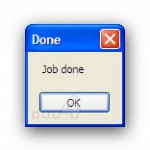

















Hi guys! I want write on my usb-hdd many different Windows iso(x64+x86). But I can not make this, because one stay on place other(files of windows place on root of hdd). How i can do this?
Not sure what the problem is…
Program adds different sources to different folders, all this is handled by the program.
And mutli version ISOs (x32+x64) most likely won’t work. Please check notes and FAQ.
I am trying to set up a USB with Winsetupfromusb. I follows all instructions and tutorials, but I get an error message shortly after hitting GO:
Could not prepare NT6 boot files. Then it aborts.
Any ideas?
Thanks
Provide the log files please, details in the FAQ
Larry could you solve the problem? I also get the same error message always after hitting GO. I couldn’t find the the solution in the FAQ.
I have faced the same issue. The solution is to format your usb with hp usb format tool before running winsetupfromusb
When trying to add 2nd Win7/8/10 ISO after auto formatting with the first one. I get Warning USB fromatted by Windows as superfloppy. Unable to proceed without reformatting.
Please read the last comments on the download page
hi i make a usb disk with windows 7&10 [86x , 64x ]
i followed the instructions
but when i try to boot for it i got this error
error 22: no such partition
while if i boot in uefi it start and show me the 4 type of windows and work normaly
How did you format it initially?
Fat32
i think NTFS
not successful. there’s an error. “COULD NOT UPDATE BOOT.WIM WITH THE NEW WINPESSHL.INI FILE! MAKE SURE NO OTHER PROGRAM IS INTERFERING WITH THE PROCESS AND PROGRAM HAS THE APPROPRIATE PERMISSIONS TO READ AND WRITE TO ITS FOLDER AND TRY AGAIN”. and also this “COULD NOT PREPARE NT6 BOOT FILES!”
please help. thankyou!
Cannot help without the log files. Details hiw to provide them are in the FAQ page.
i’m facing the same problem dude,
here is the last log line:
==
2016/10/22 11:51:09- Updating BCD store in J:\boot\bcd
2016/10/22 11:51:09- Path to bcdedit.exe: C:\Windows\system32
2016/10/22 11:51:09- Checking for multiple osdevice entries
2016/10/22 11:51:09- The boot configuration data store could not be opened.
Access is denied.
2016/10/22 11:51:09- Creating new entry
2016/10/22 11:51:09- The boot configuration data store could not be opened.
Access is denied.
2016/10/22 11:51:09- Func UpdateBCD returned an error: 22
2016/10/22 11:51:09- Func MakeVistaBoot returned an error: 5
2016/10/22 11:51:19- Removing TEMP folder
2016/10/22 11:51:19- ———————————Program quited———————————————–
==
please help.
thx
Something is preventing access to j:\boot\bcd, you need to figure out what and why, I cannot help really.
And that’s different issue than the one above, although looks similar.
Install unlocker, check for any locks on thus file while it’s being read by the program.
Hi I’m not successful doing this.I have got image files but those are in Zipped condition…I made that twice but while booting even the yellow list comes with multiple iso selecting one but then nothing happens..And while extracting those iso files that make a lot of folders and, Don’t know which one to select through winsetup program while doing this….What can be the problem, zipped file doesn’t work?
Zipped files do not work of course!
Define “images” please, that could be anything.
There are several tutorials and faq which you need to read to figure out which option to use.
Hello there. I have Windows 7 32 and 64 editions of Windows 7 you want to place at the same time but I get an error
Please look around this site, it’s mentioned on several places, like supported sources page, that this is not supported.
Not working with UEFI i have tried all options, still dont work! opend for sugestions!
Have you read the FAQ?
Good afternoon. I want to make a pendrive 32gb with these operating systems:
Windows 7 Professional SP1 x64
Windows 7 Ultimate SP1 x86
Windows 7 Ultimate SP1 x64
Windows 8.1 x86
Windows 8.1 x64
Windows 10 x86
Windows 10 x64
Windows XP x86
Ubuntu 10.16 x64
Which version should I download?
And how to make the x86 and x64? I must open the WinSetupFromUSB to enter the x86 versions and then open the x64 to add the rest?
Thank you.
Use latest version, x32 or 64 only depends what Windows you are running, nothing to do with what source you are adding.
Hi
i want to add windows 10 but i have a error
Line 34284 (File “D:\ ….. “):
Error : Error in expression
Help me Plz
Provide log files please