Here is how to quickly add multiple Windows NT6/10 (Vista, 7, 8, 10, Server 2008/2012 etc.) sources and Ubuntu with persistence space to a USB disk.
1) If using the program for first time on this USB disk, select the auto-format option. Use FAT32 if you’d need to boot in UEFI mode.
2) Select the first NT6 source, it is expected as in ISO image file, here is an example with Windows 7 x64:
3) (Optional) In advanced options you could change folder and boot menu name, make Q-Dir File Explorer launch before start of Setup and add a folder with custom boot critical drivers to be loaded. The latter could be useful to load custom USB 3.0 drivers or SATA/AHCI/RAID ones.
For non-boot critical drivers, such as Wireless/WLan, LAN, Video or Sound drivers, a good idea is to use SAD (Stand Alone Driverpack utility), a proven and reliable solution from the DriverPacks team. More details about these options can be found in the FAQs.
4) (Optional) Add Ubuntu 14.04 Desktop with its own persistence space:
5) Press GO to start the process:
6) If the auto format option was selected, please do read carefully which disk is going to be reformatted, all data is going to be wiped out, the click OK on both dialogue boxes:
7) You can watch detailed progress of what is happening by selecting the Show Log option:
In a few minutes you will see Job Done message, the first two source have been transferred:
8) Now lets add another NT6 source, it would be Windows 8 Enterprise Eval x64, in the very same way as the first one. To preserve contents of the USB disk, make sure the auto-format option is not checked. Press GO and wait until process completes.:
9) Lets add yet another NT6 source, this time Server 2008 R2 x64, sequence is exactly as before:
10) Here is the boot menu once the system was booted from this USB disk:
11) To get persistence in Ubuntu, when the Live CD menu gets displayed hit the key to enter “Other Options”. This will display the arguments that the Live CD passes to the kernel. At the end of this argument list just add a space and add the word “persistent”. This will instruct the Live CD to maintain and use persistence.














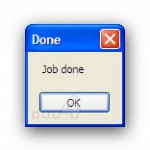

















Thx i will give it a try 😛
add windows 8.1 and windows server 2012
Fatal error!
Could not prepare NT6 boot files!
Help Me! thx
Please post the log files, details are in FAQ #14.
add windows 8.1 and windows server 2012
Fatal error!
Could not prepare NT6 boot files!
log files:http://www.datafilehost.com/d/31827d9a
Help Me! thx
I will build you a test version in abour 12 hours and post it on a new comment here, check later for updates.
Please try this version and upload again the new log files.
Extract the archive into the old WinSetupFromUSB directory and use the new executable files.
this version http://www.winsetupfromusb.com/add-multiple-windows-nt6-vista-7-8-sources-ubuntu-usb-disk/ WinSetupFromUSB_1-5_Test__x64 Hint:Program files missing. view this image:http://www.datafilehost.com/d/b5baa7e9
7-zip is instelled.
You need to extract the new files into the same folder where the old files were, and use the new executables instead of the old ones.
The new 2 files will not work if the old folder “files” is not present.
Thank you for the Tutorial. Works great
WinSetupFromUSB_1-5_Test__x64
Fatal error!
Could not prepare NT6 boot files!
log Files:http://www.datafilehost.com/d/1ea6ac9d
Good, that’s better now, I can see where the problem is. Will post another test version soon.
Please test this version.
Bcdedit output with OS locale set to Chinese seems to add several NULs in the results to be parsed, which hit a bug in AutoIT and output does not get parsed properly.
Please let me know if this version fixes the issue. Use it as the previous one, just extract the 2 new files in the same folder as before and use the new exe files.
If there are still issues, please upload the new log files.
Great. Has been repaired(WinSetupFromUSB_1-5_test2_x64). However, in writing second ISO ago, you must restart the software. Otherwise, an error:
Fatal error!
Could not prepare NT6 boot files!
log files:http://www.datafilehost.com/d/08b42f91
Good. Will take a look about the restart needed, although in my tests everything worked fine without restarting the program. Could it be an antivirus software or some other external program accessing the temp folder?
I do not have to install any anti-virus software.
It doesn’t have to be antivirus program, dropbox, skydrive etc. agents may also lock files or folders while syncing.
please help me .. i want to edit the menu of nt6 (delete manually any windows dones’nt exist on flash memory)
http://www.winsetupfromusb.com/faq/comment-page-3/#comment-381
I haven’t found any info about my request !
I don’t understand you… You were replied with a link with all the details you need to know.
Didn’t you see the reply, the link doesn’t work, the details are not enough or what exactly?
Hi!
I´ve tried to install multiple images a few times now and I cant seem to get it to work. I´ve tried the Iso´s I have individually to make sure thats not the source of the problem but it seems that as soon as i try to add one after the other I get the same error as mentioned above “Could not prepare NT6 Boot files”
Here´s the log:
2014/09/22 20:01:35- WinSetupFromUSB 1.4 started
2014/09/22 20:01:35- OS: WIN_7 Architecture type: X64 ServicePack: Service Pack 1 OS Language: 041D
….
….
2014/09/22 20:01:53- Updating BCD store in G:\boot\bcd
2014/09/22 20:01:53- Path to bcdedit.exe: C:\Windows\system32
2014/09/22 20:01:53- Checking for multiple osdevice entries
2014/09/22 20:01:53-
Startinläsaren
————–
identifier {default}
device ramdisk=[boot]\sources\boot.wim,{7619dcc8-fafe-11d9-b411-000476eba25f}
path \windows\system32\boot\winload.exe
description Windows Setup
locale en-US
inherit {bootloadersettings}
osdevice ramdisk=[boot]\sources\boot.wim,{7619dcc8-fafe-11d9-b411-000476eba25f}
systemroot \windows
detecthal Yes
winpe Yes
ems Yes
2014/09/22 20:01:53- Creating new entry
2014/09/22 20:01:53- Posten {8835deb8-4282-11e4-a32a-902b34314938} har skapats.
2014/09/22 20:01:53- FlushFileBuffers : 1
2014/09/22 20:01:54- New GUID: {8835deb8-4282-11e4-a32a-902b34314938}
2014/09/22 20:01:54- Parsing D:\images\WinSetupFromUSB-1-4\TempWST\boot\bcd for GUID {default}
2014/09/22 20:01:54-
Startinläsaren
————–
identifier {default}
device ramdisk=[boot]\sources\boot.wim,{7619dcc8-fafe-11d9-b411-000476eba25f}
path \windows\system32\boot\winload.exe
description Windows Setup
locale en-US
inherit {bootloadersettings}
osdevice ramdisk=[boot]\sources\boot.wim,{7619dcc8-fafe-11d9-b411-000476eba25f}
systemroot \windows
detecthal Yes
winpe Yes
ems Yes
2014/09/22 20:01:54- Func _ParseBCD returned an error: 4
2014/09/22 20:01:54- Func UpdateBCD returned an error: 25
2014/09/22 20:01:54- Func MakeVistaBoot returned an error: 5
2014/09/22 20:01:55- Removing TEMP folder
2014/09/22 20:01:55- ———————————Program quited———————————————–
The issue is with the Swedish locale and the different output of bcdedit in this case. I’ll see what I can do in the next version to get it fixed.
If you happen to post a log file again, please, do not dump raw output in comments, take a look at FAQ #14 for ideas how to post it, thanks.
Alternatively, you could use a service like pastebin.com and provide a link to the contents.
Thanks for the report, without such, I won’t be aware of these issues and get them fixed.
Alright! Thanks for the quick response. Sorry bout the datadump. Just grabbed it and didnt really think it through. 🙂
how to add hirens boot cd using WinSetupFromUSB-1-4 plz suggest me iam use linuxiso/ other grub4dos opption to create hbcd but on boot screen it says invalid on boot time plz help me
Hiren’s would not be supported here while it contains warez.
Hi,
Get a message saying “This does not seem to be a valid source from Win 7 64 Ultimate .iso, yet Win&7 Pro, Win SBS2011 and Win 8, Win 8.1 all work fine ?
Please post the log files, details are in FAQ #14.
I am getting this error message: This file is too large to be placed FAT32.
What should i do?
Maybe read the FAQs, #9 to be more specific 🙂
Tell me please, how can I delete (edit) an option from the menu?
For example, I’ve build a multiboot disk with lots of options:
Memtest
Victoria
Parted Magic
Windows XP installation
Windows NT6 (Vista, 7, 8, Server 2008/2012 etc.)
1.Windows 7
2. Windows 8
3. Windows 10
When a new version of Memtest or Windows 10 releases, I have to format the flash drive and build a new one from the beginning…
For MemTest you could simply replace the ISO file, using the same name and defragment it afterwards with the included WinDefrag in \files\tools\RMPrepUSB\WinDefrag\ or get the free command line utility from SysInternals “Contig”.
For the Windows Vista/7 and above in most cases if boot.wim images are similar, you could replace the ISO in the corresponding directory in WINSETUP, no defragging is needed. If boot.wim are different, you’d have to remove the old one and add a new one using the program. How to remove the old one:
http://www.winsetupfromusb.com/help/comment-page-6/#comment-817