Here is how to quickly add multiple Windows NT6/10 (Vista, 7, 8, 10, Server 2008/2012 etc.) sources and Ubuntu with persistence space to a USB disk.
1) If using the program for first time on this USB disk, select the auto-format option. Use FAT32 if you’d need to boot in UEFI mode.
2) Select the first NT6 source, it is expected as in ISO image file, here is an example with Windows 7 x64:
3) (Optional) In advanced options you could change folder and boot menu name, make Q-Dir File Explorer launch before start of Setup and add a folder with custom boot critical drivers to be loaded. The latter could be useful to load custom USB 3.0 drivers or SATA/AHCI/RAID ones.
For non-boot critical drivers, such as Wireless/WLan, LAN, Video or Sound drivers, a good idea is to use SAD (Stand Alone Driverpack utility), a proven and reliable solution from the DriverPacks team. More details about these options can be found in the FAQs.
4) (Optional) Add Ubuntu 14.04 Desktop with its own persistence space:
5) Press GO to start the process:
6) If the auto format option was selected, please do read carefully which disk is going to be reformatted, all data is going to be wiped out, the click OK on both dialogue boxes:
7) You can watch detailed progress of what is happening by selecting the Show Log option:
In a few minutes you will see Job Done message, the first two source have been transferred:
8) Now lets add another NT6 source, it would be Windows 8 Enterprise Eval x64, in the very same way as the first one. To preserve contents of the USB disk, make sure the auto-format option is not checked. Press GO and wait until process completes.:
9) Lets add yet another NT6 source, this time Server 2008 R2 x64, sequence is exactly as before:
10) Here is the boot menu once the system was booted from this USB disk:
11) To get persistence in Ubuntu, when the Live CD menu gets displayed hit the key to enter “Other Options”. This will display the arguments that the Live CD passes to the kernel. At the end of this argument list just add a space and add the word “persistent”. This will instruct the Live CD to maintain and use persistence.














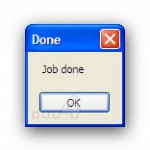

















What am I missing? I’ve formatted and ran the program twice installing Win10 and Ubuntu. Each time booting from the USB all it sees is partition 1 and boots into the Windows installer. I just tried installing grub4dos on top with rmprepusb, even. Windows installer every time
Most likely you are booting in UEFI mode where only Windows sources are supported. Need to boot in BIOS/CSM/compatible mode to get all sources.
Yeah, that was it, thanks. Had to disable secure boot and enable legacy roms
Kind of defeats the purpose :/
Limitations and trade-offs…
Grub4dos does not support and won’t support UEFI, grub2 can’t do same job of multibooting all the Linux ISOs as grub4dos, hence the limitation.
Had to use task manager to control this piece of shit! Well done!
Most often reason is bcdedit randomly freezing, please email Microsoft to fix that and change your attitude in the process 🙂
Hi. In step (3) (Optional) In advanced options I can change folder and boot menu name. What if I want to change folder names later?
Let’s say I’ve got the folder name WINSETUP/NT6SET and I want to change it something more sensible like WINSETUP/WIN21H1. How do I do that?
Have tried with BOOTICE tool to change boot.wim file entry location and folder name itself respectively but then after starting windows installation it ends up with “USB disk is not yet available” just before first language settings window. Am I missing something? Thanks.
Need to also edit winpeshl.ini in boot.wim/image2/windows/system 32, as well as both BCD stores, for BIOS and UEFI boots
It’s odd to me that a version of Grub can’t be included that would support dual/multiple boots as it does when installing dual boot under UEFI from most linux distros. Why is this?
Not sure I follow, but grub4dos has an unique feature allowing boot of nearly any Linux ISO without modifying kernel boot parameters, initrd or anything else.
Neither grub2, nor grub4efi from grub4dos developers have this available, yet, and to my knowledge.
how to format in gpt
When I go to add a Windows ISO I downloaded from MS – it claims the ISO is an invalid source: “This doesn’t seem to be a valid source! Either \bootmgr or \BOOT\BCD are missing, or source is not supported.” Yet if I use RUFUS with the exact ISO’s they work just fine and boot to windows Installer. I have tried multiple ISO’s of different versions I have downloaded – all produce the same error
Can you provide the log files?
http://www.winsetupfromusb.com/faq/#faq14
This is my first time pay a quick visit at here and i am really happy to read everthing at one place
This is really interesting, You’re a very skilled blogger. I’ve joined your feed and look forward to seeking more of your magnificent post. Also, I’ve shared your site in my social networks!
This is my first time pay a quick visit at here and i am really happy to read everthing at one place
Hi my loved one I wish to say that this post is amazing nice written and include approximately all vital infos Id like to peer more posts like this