Here is how to quickly add multiple Windows NT6/10 (Vista, 7, 8, 10, Server 2008/2012 etc.) sources and Ubuntu with persistence space to a USB disk.
1) If using the program for first time on this USB disk, select the auto-format option. Use FAT32 if you’d need to boot in UEFI mode.
2) Select the first NT6 source, it is expected as in ISO image file, here is an example with Windows 7 x64:
3) (Optional) In advanced options you could change folder and boot menu name, make Q-Dir File Explorer launch before start of Setup and add a folder with custom boot critical drivers to be loaded. The latter could be useful to load custom USB 3.0 drivers or SATA/AHCI/RAID ones.
For non-boot critical drivers, such as Wireless/WLan, LAN, Video or Sound drivers, a good idea is to use SAD (Stand Alone Driverpack utility), a proven and reliable solution from the DriverPacks team. More details about these options can be found in the FAQs.
4) (Optional) Add Ubuntu 14.04 Desktop with its own persistence space:
5) Press GO to start the process:
6) If the auto format option was selected, please do read carefully which disk is going to be reformatted, all data is going to be wiped out, the click OK on both dialogue boxes:
7) You can watch detailed progress of what is happening by selecting the Show Log option:
In a few minutes you will see Job Done message, the first two source have been transferred:
8) Now lets add another NT6 source, it would be Windows 8 Enterprise Eval x64, in the very same way as the first one. To preserve contents of the USB disk, make sure the auto-format option is not checked. Press GO and wait until process completes.:
9) Lets add yet another NT6 source, this time Server 2008 R2 x64, sequence is exactly as before:
10) Here is the boot menu once the system was booted from this USB disk:
11) To get persistence in Ubuntu, when the Live CD menu gets displayed hit the key to enter “Other Options”. This will display the arguments that the Live CD passes to the kernel. At the end of this argument list just add a space and add the word “persistent”. This will instruct the Live CD to maintain and use persistence.














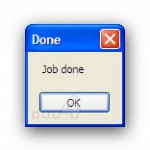

















I’ve the same Error Lin 34284 – I’m able to put one Windows 10 Source in the USB-Stick, but after that all other sources (Win10 or Win7) will give the same Error.
How to provide my log to you?
Details in the FAQ
Hello!
I uploaded the log file:
https://www.datafilehost.com/d/07627b5d
Can you tell me what’s the cause of the problem?
Can you try exiting the program before adding second source?
Does it break if you add the same source which is already on the USB disk?
Both, exiting the program before adding second source and adding the same source again cause the error (Line 34284)
I need to review again logs and compare with source code where exactly it’s breaking. Give me a couple of days. Is there any link I can download the same ISO?
Can you try to extract WinSetupFromUSB to another folder, say c:\winsetup\, try again and upload new set of log files?
Hi, trying to build multi-boot USB with Windows install sources and a persistent Linux Mint 18 64-bit (Ubuntu variant). I created a persistence file as instructed (2 GB). Once I select the Linux Mint entry in the boot menu, I hit escape at the boot options to enter my own options, and type “persistent” (no quotes) before the — (I put a space afterwards as is standard). It does not actually seem to be keeping persistence, however. It boots normally, whether I also add “toram” or not (though “toram” succeeds in loading entirely into ram). But the casper-rw partition that’s “tacked” or “ghosted” onto the end of the usb device (/dev/sdb3) never mounts, and any changes I make (text files scattered about in various locations) don’t keep between reboots.
/dev/sdb4 does mount as /cdrom when booted normally, when booted “toram” does not mount at all, which is expected.
What am I missing? WSFUSB 1.8
Have you checked if Mint 18 supports persistence using casper-rw partition? Had a quick google search and it seems after 17.2 something got broken. Might also try lowercase casper-rw as partition name. Check the last post here, no idea if that’s fixed or not:
https://forums.linuxmint.com/viewtopic.php?f=42&t=229086
It seems the last post mentions that persistent partitions stopped working. Other thread:
https://forums.linuxmint.com/viewtopic.php?t=227470
Post #3 mentions that Ubuntu mangled casper such that it won’t recognize a casper-rw on the SAME DEVICE AS ONE IS BOOTING TO (emphasis mine).
Since partition #4 is used to create the booting file system, partition #3 being casper-rw is being ignored.
However, the idea of lower-casing the partition name sounded promising – in post #7 on that thread they say that using Multisystem they can get persistence to work with a casper-rw partition… I’ve rebuilt my linux mint with a 300 mb persistence file with lowercase partition name, but still no luck.
Apparently the newest Ubuntu, however, has the same problem – I tested it the other night with a friend’s stick and he had the same problem – no persistence with ubuntu 16.x using WSFUSB.
I suspect this thread:
https://askubuntu.com/questions/664577/unable-to-boot-ubuntu-live-usb-flash-drive-with-casper-rw-persistent-partition/878009#878009
May have the answer – in that it requires editing the files in an installed live USB – however, we’re not really doing LIVE USBs now are we? We’re doing emulated Live CDs off of USB. And we can’t assume editing the files pretty much.
There’s a Linux tool called Multisystem which seems to be, according to most forum threads, able to get around this, and I don’t know how they’re doing it but it might be worth a shot looking at that? Maybe it will help improve the process for WSFUSB.
So, I think I’ve been made a liar of. Tricksy computers. 🙂
Turns out that when I had casper-rw (all-lower-case) in my label, I WAS getting persistence! Linux just never mounted the disk directly – but when I checked the /cow directory it persisted. Tested with some changed files in /etc and /home — they work. I’m not sure if it’s because of the capital letters in the label or not, but it seems to have worked when I set the label SPECIFICALLY to “casper-rw” all lower-case.
It didn’t show it as a persistent drive, but /cow (the cow-file system that is used by ubuntu to make persistent live files) showed the right size, and changes were being written to the partition when I re-mounted it.
Right now I’m testing a theory from “http://www.winsetupfromusb.com/supported-sources/comment-page-12/#comment-2384” and I might be interested in writing you up a tutorial on how to have UEFI:NTFS (from Rufus) combined with WSFUSB.
Right now testing with an 8 GB persistence file (wowzers) with UEFI:NTFS built usb using winsetupfromusb to put linux on there. If successful, I’d like to give you the steps I took for it, as well as to suggest that the default persistence label be changed to “casper-rw”.
Thanks!!
Another annoying comment of mine (sorry, I swear I keep thinking of these things)
What method do you use to create the persistence file, do you have a particular link or place online that details the steps you do that might be duplicated? I ask because my 8 GB file screwed up but I think the label was bad, but it would be nice to create a few persistence files for testing (and making a few manual menu entries) off the same ISO, without having to copy the ISO over and over and over again.
You know, for testing purposes. 🙂
Take a look here:
http://reboot.pro/topic/9916-grub4dos-isohybrided/page-2#entry88531
I have made multiboot using this fantastic tool ( WIndows 10 pro x64 – build 1709 + Windows 7pro x64 + Windows 7 pro x86 + Ubuntu 17.4 + some tools ). Now I have to replace build 1703 with 1709. How to do that to avoid formatting usb flash and starting all over for the begining, please ?
Thank you
Could replace just the ISO file in tje corresponding directory in /WINSETUP/…
Alternatively, delete the whole subdir and remive the boot entries for both BIOS and UEFI bcdstore, details in the FAQ.
Thank you, sir.
Working..
show this massege please help me.
this doesnt seem to be valid source! eaither or all of / source/ boot. wim
Most likely source ISO is not in UDF format as it should be and 7-zip can’t read it.
This doesn’t seem to be valid source!
Either or all of\sources\boot.wim,\bootmgr\boot\,\boot\BCD are missing, or source is not supported.
RETRY to select another source or CANCEL to return to the main menu
Most likely the ISO is not in UDF format and 7-zip can’t read it. Confirm by opening it with 7-zip manually.
Or it was heavily modified and those default folders were removed/renamed.
delete the winsetupfromusb.exe and download the New one retry with new. it work’s
Receiving Could not prepare NT6 boot files
and I have no idea how to upload log files, but winsetup’s ends with
2018/07/23 21:33:10- Updating default description to: Win10 x86 Eng in D:\boot\bcd
2018/07/23 21:33:11- The operation completed successfully.
2018/07/23 21:33:11- Func UpdateBCD returned an error: 4
2018/07/23 21:33:11- Func MakeVistaBoot returned an error: 5
2018/07/23 21:33:21- Removing TEMP folder
2018/07/23 21:33:21- ———————————Program quited———-
and procmon shows the only programs accessing D:\boot are bcdedit and winsetupfromusb
(originally, bitdefender was preventing access, but I turned it off and retried a few times)
Please ignore above 2 comments and refer to comments on FAQ page where link to log files may be found. Thanks so much!
Hello! I’ve got a bit of a hassle with starting Linux dists from the USB stick. On the same stick, I have Windows 7, Windows 10 (who both installs just fine), then trinity-rescue-kit, systemrescuekit, Ubuntu 16.04 i386, and Ubuntu 18.04 x64. I’ve added all the Linux images in the ‘grub4dos compatible’ field for iso filenames, but when I boot, none of them sees their root filesystem. Like the iso-file wasn’t loopback mounted or similar. In TRK, it did not help to pull out the stick and plug it back in (it said that the stick was then recognized as sdc, with partitions sdc1 and sdc4. I chose ‘sdc4’ but TRK still would not continue.)
On sysrescue and the Ubuntus, I don’t get the choice to specify where the isos are, that I know of, so it’s even trickier. Would you happen to know how I should get around this? Perhaps installing syslinux and unpacking all the dist-isos in their own directories? Using isohybrid (if that would help) on the iso images?
I’ve followed the introduction on how to make an UEFI bootable stick, with FAT32 filesystem, for putting the first two Windows DVDs onto the stick.
Regards,
Henrik
Did you use the auto-format option first?
The way it works, is that the ISO is made by grub4dos to appear as a partition, thus the Linux boot scripts which don’t care about that, simply mount all seen partitions and find needed files in it, that’s the majority of the distros. ISOhybrid ISO is mandatory, comes by default with the majority of the distros since several years.
For TRK I need to test, I recall many changes from build to build back when I was testing it.
Ubuntu also should work, at least all previous versions I have tested. Take a look at supported sources page, all distros listed were tested one by one by me.
If haven’t used the auto-format option, how is the stick partitioned? Is the fourth partition entry free?
Another thing which might interfere- USB fixed disk vs USB removable disk. You might have one of the sticks which presents themselves as fixed disk rather than removable, Debian did not like these, details in supported sources page again. Likely Ubuntu has similar behaviour.
Can you try to flip the removable bit on that stick or try with another one, which is confirmed removable one? Winsetupfromusb displays this info, look at the log window when program starts.
I used the autoformat option in WinSetupFromUSB yes, with the options indicated in the first ‘how to’ – also one dist I installed was TRK, which for some reason got its own partition (#4). No other dist got that extra space.
After the autoformat-with-fbinst, I added Win10 and one Ubuntu at the same time, then Win7 and another linux, after that the remaining two linuxes.
I’m doing isohybrid on the ubuntus and systemrescue images now and re-adding them.. will see if it helps.
Testing in QEMU doesn’t let me know if it works on a real machine – there the USB stick pretends to be a harddrive. On a test laptop (compaq, AMD Sempron), when TRK comes up to the prompt about where the trk files are, the stick is not visible at all. If I unplug it and plug it in again, I get a sdc where sdc4 contains a “marked read only” copy of what was on the TRK iso. A little unsure why.. as even if I mount it on another computer, just sdc4 seems magical and contains trk. :/
Anyway, when re-plugging the USB drive at TRK’s prompt “which device contains the TRK files?” and putting in “sdc4”, it still says it can’t find its package there. Weird. I’ll have to make a note of checking if sdc4 contains /trk/trk3/ and not just /trk3/, as TRK seems to expect its files to be two directories down. (Quick check – yes, sdc4 contains, and contains only, the whole contents of the TRK iso image.)
So hmm hmm, just typing along now while waiting for the isohybrid ubuntus to be put on the drive. I’ll post after I’ve tried booting with them. 🙂 (They also drop to an “(initramfs)” prompt, by the way, halfway through booting. Presumably when not finding a DVD.)
I’d prefer not to use ‘persistent’ on the linux images if I can help it. For one, it would only help the Ubuntu images, if I’ve understood things correctly, and for another, the USB drive is only meant to install various OSes and be a rescue disk, not a portable “home” environment. But if persistent is necessary, then I’ll add that too. Hopefully two different ubuntus can co-exist with that?
Okay, _ANYWAY_, sorry for the textwall! Now I’ve tested – systemrescuecd boots after the isohybrid change. But both ubuntus die when waiting for a boot device, eventually giving a ‘usb 4-1: could not enumerate device’. I got this error when now trying the stick on another machine aswell. (And bear in mind, both Windows 7 and 10 installed without a hitch from the same stick, on the same (first) machine.)
So is there some kind of boot options Ubuntu can be given to accept this? FYI, it’s an USB3 SanDisk Ultra, the Compaq machine has USB2 ports, and the Macbook I tried with has USB3 – but Ubuntu seemed to only try USB2, I saw nothing about xhci in the boot messages. I tried plugging in a USB2 hub between the memory stick and the Compaq, but that did not help.
Also, isohybrid said it could not modify the TRK image as it did not contain isolinux, and was not EFI. It’s the latest TRK 3.4-372 version.
So in short – getting a little further now! Slowly! \o/
I would think that it presents itself as removable, since I get the ‘Eject’ option in Explorer. A fixed disk wouldn’t have that, would it?
Speaking of – how _would_ I flip that? It’s been quite a while since I played with USB-stick firmware, back when it was handy to have a stick present itself as a CD drive for easy booting om machines that did not support mass-storage boot.
Just tried the following 3, using auto format prior, all 3 added one after another:
ubuntu-18_04_1-desktop-amd64.iso
trinity-rescue-kit_3_4-build-372.iso
AiO-SRT_2018-01-02.iso
Ununtu booted straight to desktop, asking whether to try or to install.
Trinity asked for partition, typed sdb4 and it finished boot just fine.
Currenty posting this from System Rescue Toolkit, booted right away without any questions.
Using my trusted SanDisk Extreme USB 3.0 stick set as fixed disk, on old Dell Latitude E6400 laptop which only has USB 2.0 ports.
Why do you need to mess with isohybrid since nearly all Linux ISOs come as such nowadays? Are you using some modified sources?
And yes, the ISO is set as a fake partition 4, that’s where ISO contents are to be found and allows booting nearly any modern Linux distro. Details:
http://reboot.pro/topic/9916-grub4dos-isohybrided/page-2#entry88531
4 GB limitation comes from FAT32 which has this limit, it’s not program’s limitation.
Removable bit can be flipped using manufacturer tool. Would need to google a bit. No need to flip it unless you insist, could mess the stick, asked that just to get the picture. Program log shows you the type:
2018/10/07 21:50:09- Show all drives option is NOT selected, displaying USB drives only
2018/10/07 21:50:10- SanDisk Extreme USB Device
2018/10/07 21:50:10- DeviceID: \\.\PHYSICALDRIVE1
2018/10/07 21:50:10- PNPDeviceID: USBSTOR\DISK&VEN_SANDISK&PROD_EXTREME&REV_0001\AA010407130833341307&0
2018/10/07 21:50:10- DiskSize: 29,8 GB Signature: 24AAB505
2018/10/07 21:50:10- Partitions found: 1 MediaType: External hard disk media
2018/10/07 21:50:10- Disk–Partition: Disk #1, Partition #0
2018/10/07 21:50:10- Logical Disk:G: File system:FAT32 Primary:True Bootable:True
2018/10/07 21:50:10- FreeSpace: 29,7 GB Partition Size: 29,7 GB
2018/10/07 21:50:10- Partition Starting Offset: 8257536
2018/10/07 21:50:10- Drive letter of the selected partition- G:
2018/10/07 21:50:10- Drive letter of the first primary partition in selected disk- G:
2018/10/07 21:50:10- Disk number of the selected disk- 1
2018/10/07 21:50:10- PNPId of the selected disk- USBSTOR\DISK&VEN_SANDISK&PROD_EXTREME&REV_0001\AA010407130833341307&0
2018/10/07 21:50:10- File system type of the selected partition- FAT32
2018/10/07 21:50:10- Disk type of the selected disk- Fixed
How weird! No, I haven’t modded the images in any way. Except for running isohybrid on the ones I was told to. The weirdest thing I can think up is that something went Strangely Wrong because I added more than one iso at a time in the beginning. That’s really the only thing differing from the Beginner’s How To.
Update now that Debian-live-9.5.0-amd64 is downloaded: It booted without any problems at all.
And for some BIZARRE reason, TRK has started working – as long as I pull the stick and reinsert it, then give ‘sdc4’ as device.
Some of this seems like black magic to me, but I now have everything needed working, as long as I know the tweaks to start them all. Windowses installers, Debian installers, and a couple of rescue-dists to fix up broken filesystems and bootloaders. (Ahaha, as if I should claim to know anything about bootloading after these experiments. 😉 )
Thanks for all your help!
I saw a comment from 2014 or so, about Ubuntu having problems with the xhci modules in its initramdisk. Trying to grab a Debian and Knoppix now for experimenting with! (Not to be _too_ mean, but wouldn’t be the first time Ubuntu just drops things. Avidemux still crashes unless it’s compiled instead of gotten through apt-get.. )
Progress update: Knoppix-7.2 (2013) boots fine, as long as I unplug and replug the USB stick while it says ‘Waiting for USB drives…’
After that it immediately sees Knoppix on /dev/sdc4 and boots up just fine.
(I chose the old Knoppix because there were only >4GB DVD images of newer ones, and WinSetupFromUSB didn’t want to put them on the stick unless I reformatted it to NTFS.)